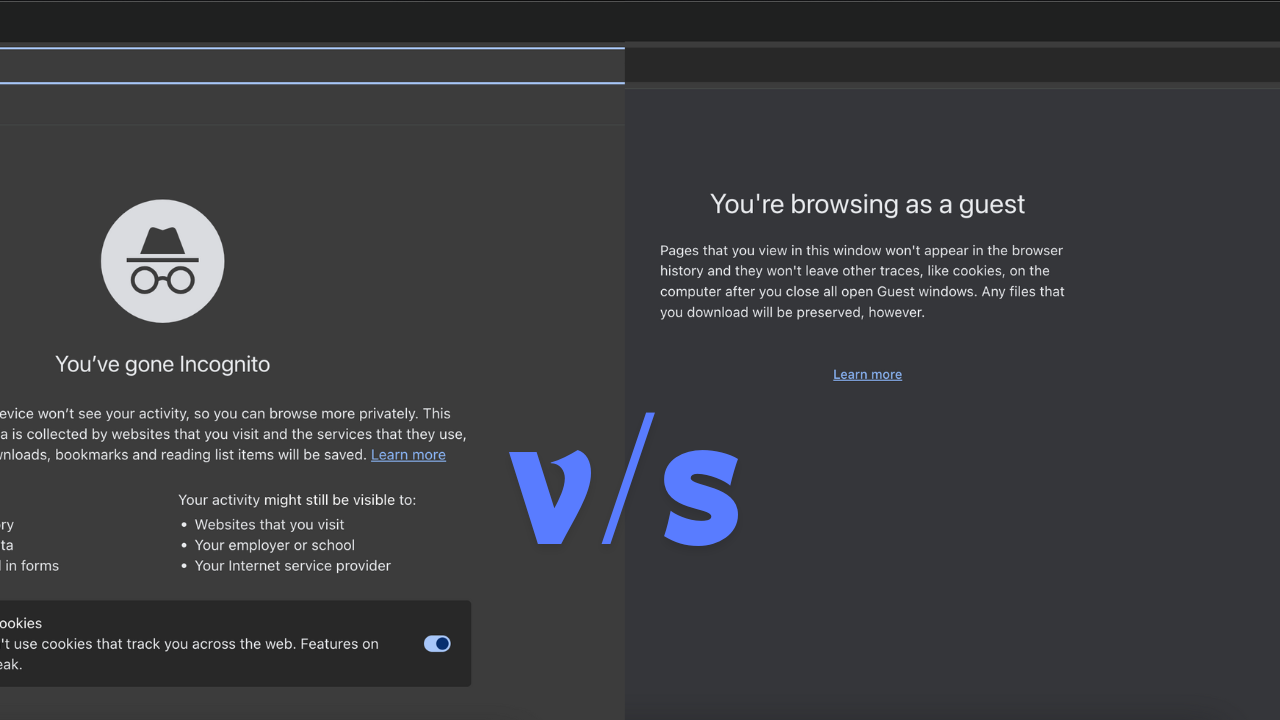Chrome Incognito Window is available on every device whether Guest Mode is only available for computers. Why? There is a key difference between the guest mode and the incognito window.
Each of them may look familiar in terms of features, but both are designed in a way to fulfill specific needs. Let’s learn the similarities and differences between the guest mode and the incognito window.
Incognito Window
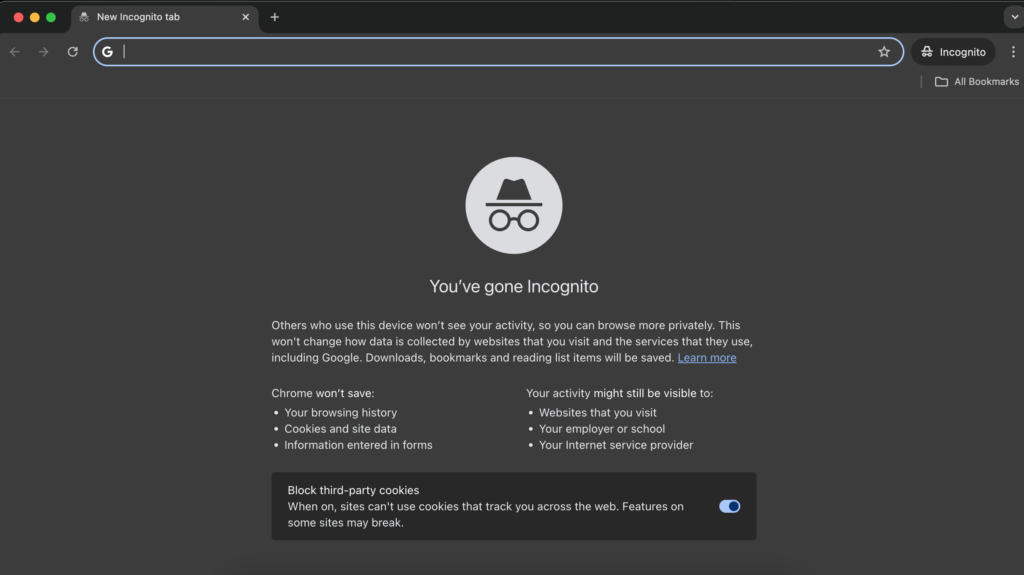
Despite your device type, you should be familiar with the Incognito Window. It’s a way of private browsing without storing history, caches, and cookies, on your device. As soon as you close the incognito window, the browsing data is gone.
Guest Mode
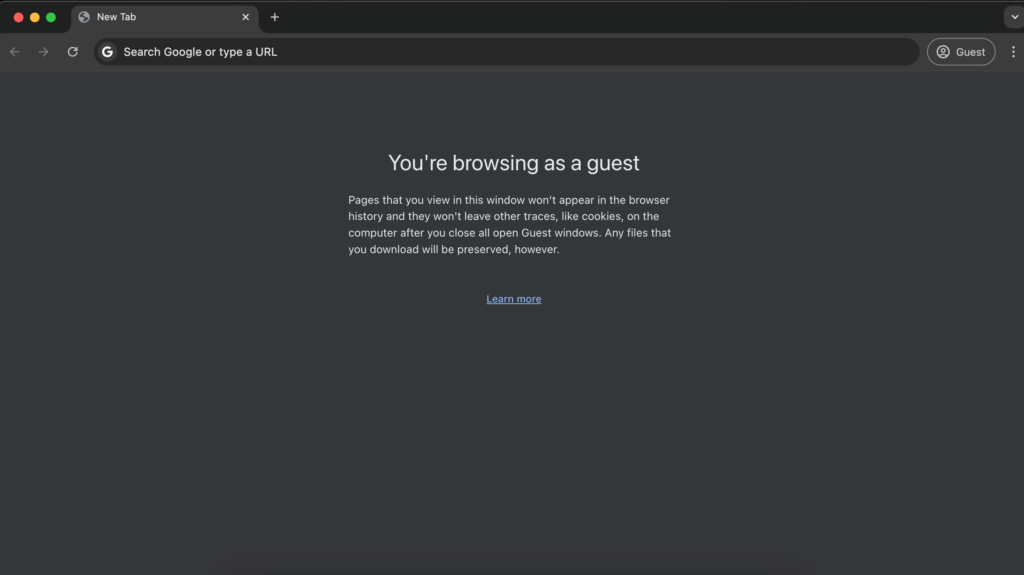
Only the web versions of Chrome have the Guest Mode. It also works like the incognito window, it doesn’t store any browsing data on your device. As soon as you close all guest windows, the browsing data is unrecoverable. But it has a major difference with the incognito window.
Incognito Window vs Guest Mode
Opening
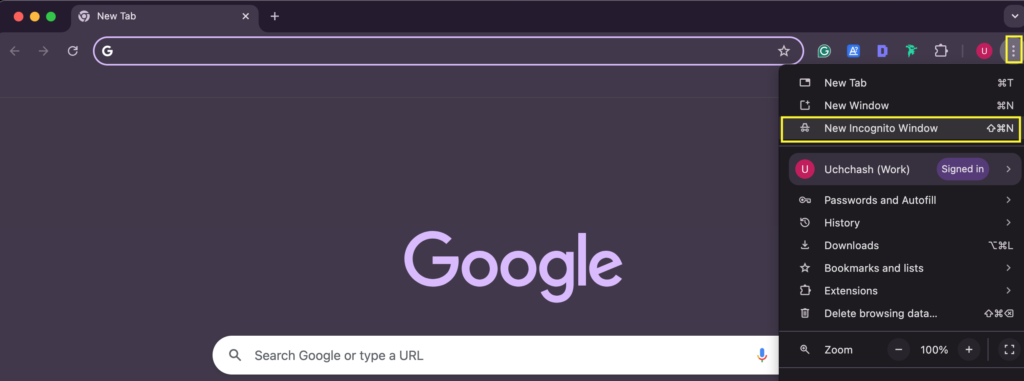
Opening an incognito window is very easy. You have to click on the three-dots icon at the top right corner and select New Incognito Window.
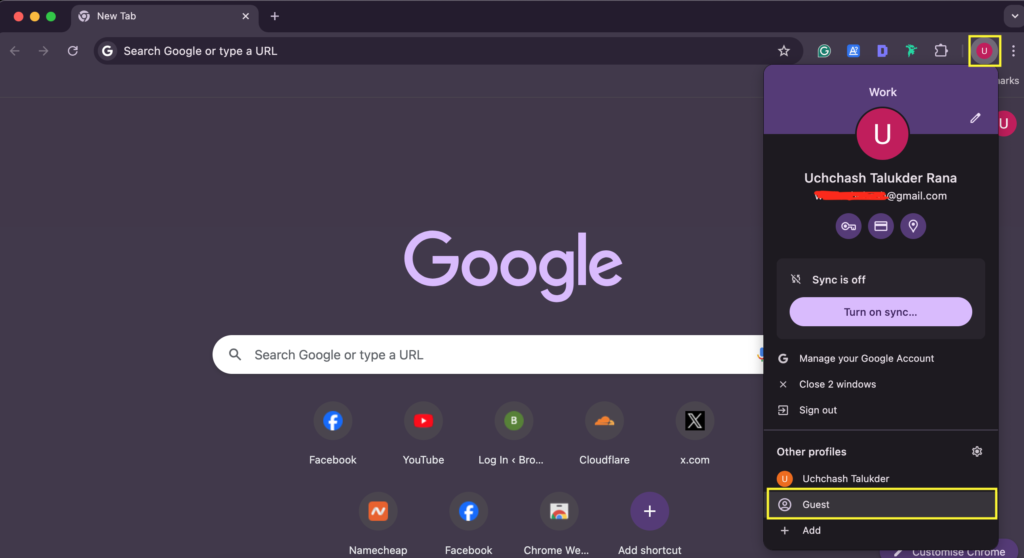
You can open the guest mode by clicking the Profile icon beside the three-dots icon and selecting Guest under Other profiles.
Privacy
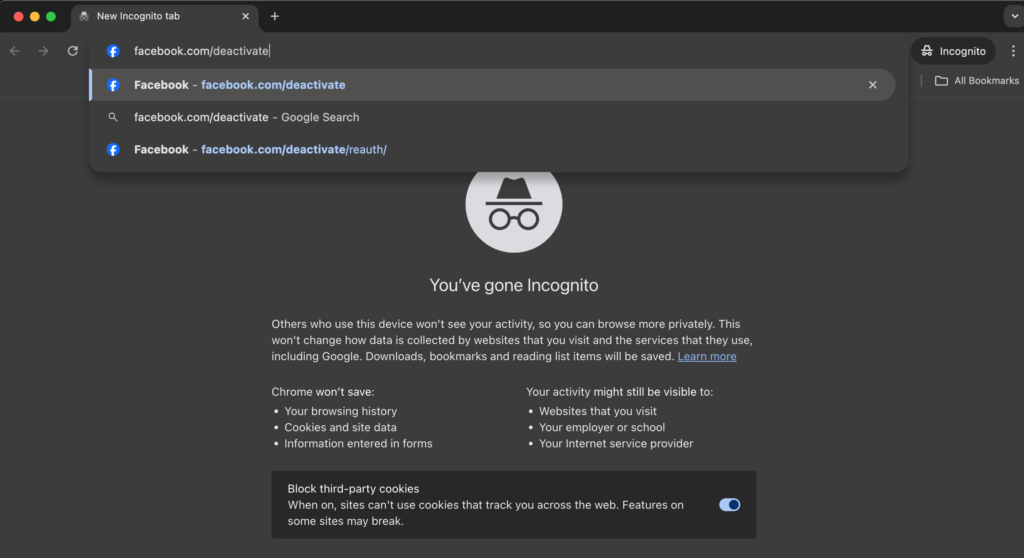
When you open an incognito window, Chrome assumes you need a secret window for private browsing. You need to be inside a user profile to create a new incognito window. Chrome shows matched browsing history based on the domain or keyword you type in the address bar, offers you autofill data and saved passwords when you want to log in on any website.
On the other hand, the Guest Mode is a dedicated window detached from any user profile. When the guest mode is enabled, it doesn’t show data such as history, saved passwords, or autofill from any user profile. It’s assumed that the window is temporarily opened for guests who want internet access for a while.
So, between these two modes, you should use the incognito mode yourself, and offer the guest mode to the guests, for the sake of your privacy.
Extensions Support
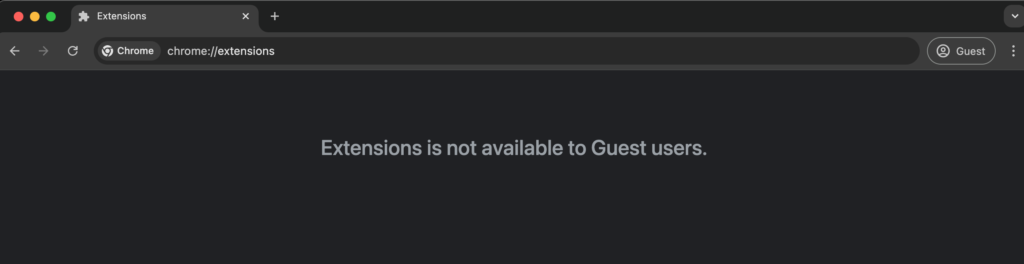
Extensions make Chrome powerful, and extensions require a user profile to function. The guest mode doesn’t require a user profile, it’s kind of a disposable user profile. The guest user can’t add any new extension or make use of any available extension from a user profile.
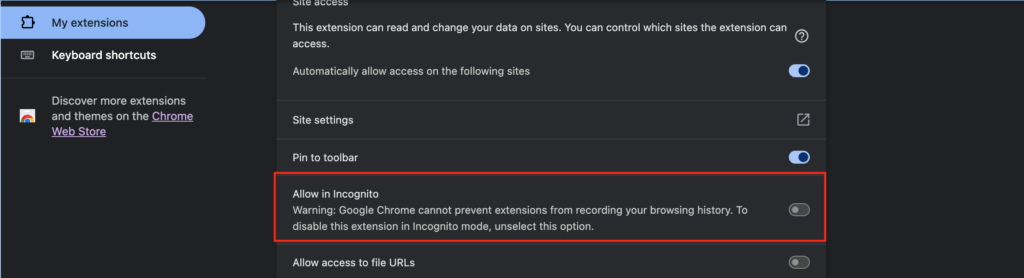
Incognito Window doesn’t allow you to add any new extensions directly to it. However, as it’s a part of an active user profile, you can add an extension to the user profile and enable it for the incognito window.
If you didn’t know this information, open an incognito window, click on the three dots at the top right corner, and navigate to Extensions > Manage Extensions. It opens the Extensions Manager in the user profile from which you opened the incognito window.
Downloads
There’s a similarity between the guest mode and incognito window, both of them store the downloads on your local storage.
Whether a guest is using the guest mode, or you using the incognito window, anything downloaded on the device stays on the device. However, if you close all windows (guest or incognito), the download cancels along with the browsing history.
You won’t be able to resume the download or re-open the downloads page to see the download history once all windows are closed.
Availability
Chrome comes default on Android devices and iOS users need to manually install it from the App Store. Mobile versions have incognito mode only, there’s no guest mode on them. Only web versions have the guest mode alongside the incognito window.
It’s only due to the privacy reasons. Everyone carries a smartphone these days, nobody needs your smartphone to access the internet, and that’s why it’s not there. On the other hand, some guests stay for a while and sometimes they need to access the internet from a computer. Hence the guest mode on a computer makes sense.
Not so private
There’s not much information about the guest mode and how Google handles the information. But Google secretly traced the browsing activity in the incognito window for years.
Incognito Window is an illusion of privacy, your ISP can monitor your activity, and Google can secretly trace your activity. Though Google agreed to delete billions of private records it collected from June 1, 2016, be careful of what you do in the incognito window.
Conclusion
Never offer an incognito window to the guests as they can access your saved passwords and try to log in on your accounts. Also don’t think that the incognito mode is truly private because it’s not.
If your guest is a power user and needs the computer for pretty long hours, you can create a fresh user account. It allows the user to add any extension if required which is not possible in the guest mode.
There’s a reason why the guest mode is only available on computers. Make correct use of it.